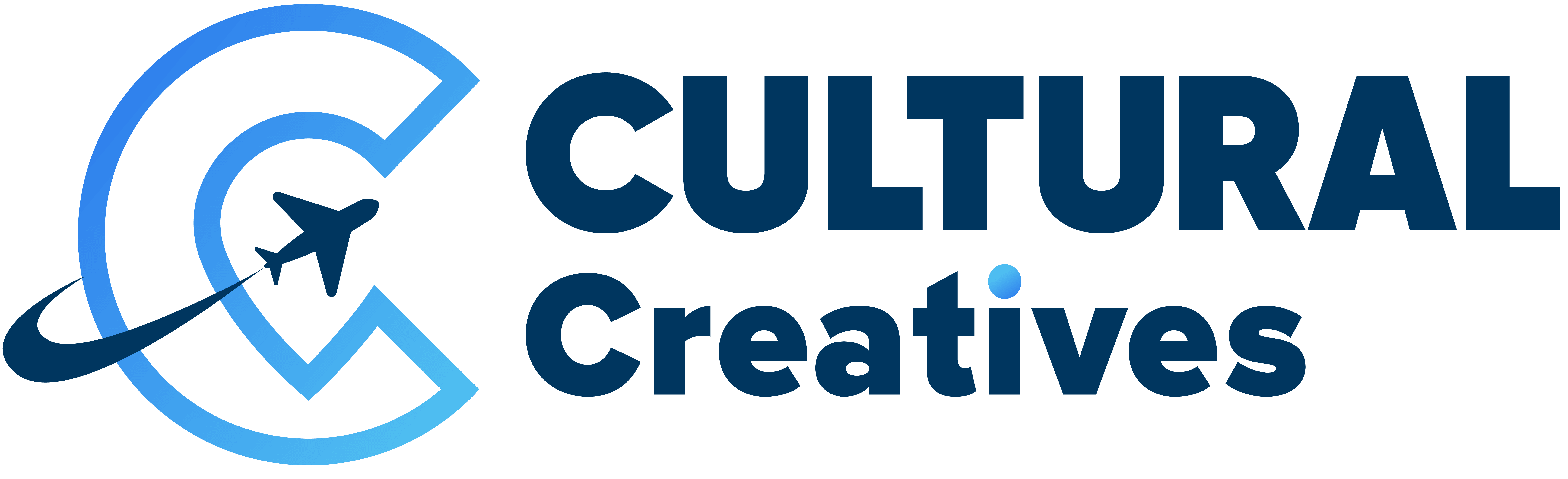To book a Grab ride in advance in the Philippines, simply use the Grab app and choose the ‘Schedule’ option. Select your preferred date and time, then confirm your booking.
Navigating the streets of the Philippines has been revolutionized with the convenience of Grab, a leading ride-hailing service in Southeast Asia. For locals and tourists alike, securing a ride ahead of time is a game-changer, ensuring punctuality and peace of mind.
With just a few taps on your smartphone, the Grab app provides an easy-to-use interface that allows anyone to effortlessly reserve a car for future trips. Whether you’re planning a stress-free ride to the airport or organizing your daily commute, the advance booking feature caters to a seamless travel experience. Booking in advance with Grab not only saves time but also helps avoid the rush-hour scramble, making it a top choice for efficient and reliable transportation in the Philippines.
Introduction To Booking Grab In The Philippines
Booking Grab in the Philippines has become a part of the daily routine for many Filipinos. With just a few taps on their smartphones, people can arrange a ride that comes straight to their doorstep. It embodies convenience, efficiency, and safety. To maximize the benefits, learning how to book in advance can be a game-changer.
Popularity Of Ride-hailing Apps
Ride-hailing apps, like Grab, revolutionized transport in the Philippines. With their vast network of drivers, users find them reliable. Cities are the demand for quick transport rises. Thus, these apps became an essential tool for Filipinos navigating through their busy lives. Users love their simplicity and availability.
Benefits Of Advance Booking
- Time-Saving: Booking ahead can save precious minutes.
- Stress-Free Commutes: Knowing a ride is reserved, easing worries about being late.
- Plan Better: With a ride set, individuals can plan their day efficiently.
Setting Up The Grab App
Ready to explore the Philippines with ease? Setting up the Grab app is your first step to seamless travel!
Downloading The App
Start your journey with Grab by getting the app. Visit your phone’s app store. Look for “Grab,” and hit download. On Android, go to Google Play Store. On iPhones, use the App Store. Make sure your internet is stable. The download is swift and free. After download, open the app for the next steps.
Creating An Account
Create your Grab account now! Open the Grab app. The screen will show “Sign Up.” Tap on it. Enter your mobile number first. You will get a verification code. Put this code in the app. Now, fill in your name and email. Set a strong password. Read the terms and tap “Sign Up” to proceed.
Navigating The Interface
The Grab app is user-friendly. Open the app to see the main menu. You will see “Transport,” “Food,” and more. To book a ride, choose “Transport.” Pick your service type. Add your pick-up and drop-off locations. Lastly, select “Book” to schedule your trip. The app shows your booking details clearly. You can check your fare and driver info here. Enjoy your ride with Grab!
Step-by-step Booking Process
With a few taps on your device, you can book a Grab ride in advance. Say goodbye to the stress of last-minute transportation. The step-by-step booking process ensures you have a ride when you need it most. Let’s dive into how you can secure your Grab Philippines ride in advance.
Selecting Your Service Type
Finding the perfect ride starts with selecting your service type. Grab offers a variety of options:
- GrabCar for private trips
- GrabTaxi for metered fares
- GrabShare for cost-sharing rides
Choose the option that fits your needs and budget.
Inputting Pickup And Destination
Getting your ride begins with two simple steps:
- Type your pickup location into the app.
- Enter your destination to see the fare and ride options.
Ensure the addresses are correct for a smooth ride.
Choosing Advance Booking
Planning ahead? Grab’s advance booking feature is here to help. Here’s how:
| Step | Action |
|---|---|
| 1 | Select the ‘Schedule’ or ‘Advance Booking’ option. |
| 2 | Pick a date and time for your future trip. |
| 3 | Confirm your booking details. |
| 4 | Wait for a driver to accept your booking. |
Select the date and time, then let Grab handle the rest.
Tips For A Smooth Advance Booking
Booking a ride in advance with Grab Philippines ensures no last-minute hassles. Follow these tips for a smooth advance booking experience and travel with ease.
Best Times To Book
Choose off-peak hours to book your Grab ride. Early mornings and late evenings work best. Avoid rush hours like weekday mornings and late afternoons. Planning ahead for weekends and holidays is smart as demand spikes.
Understanding Fare Estimates
Use the Grab app to get a clear estimate of your fare before booking. Input your destination and check the price range. Remember, rush hours may cause fares to rise due to increased demand.
Confirming Driver Details
Once a driver accepts your advance booking, you receive their details. Verify the name, photo, car model, and plate number. Ensure you have the correct driver for safety and security.
Troubleshooting Common Issues
Booking a ride with Grab Philippines should be seamless. Yet, users may face challenges now and then. Understanding common issues and how to solve them ensures a smooth experience. Read on for tips on dealing with app glitches, managing cancellations, and exploring customer support options.
Dealing With App Glitches
App glitches are temp obstacles. Don’t let them derail your plans. Try these quick fixes:
- Restart the app – Close and reopen Grab.
- Update the app – Check for the latest version in your app store.
- Reboot your device – Sometimes, the issue is with your phone, not the app.
- Check your Internet – A stable connection is crucial.
Managing Cancellations
Cancellations can be frustrating. Follow these steps for a hassle-free experience:
- Open the Grab app.
- Go to the ‘Booking’ section.
- Find your trip and select ‘Cancel’.
Note the cancellation policy. Fees might apply after a certain time.
Customer Support Options
Need further assistance? Grab’s customer support team is ready to help.
| Contact Method | Details |
|---|---|
| In-app Help Center | Access through the menu for FAQs and help. |
| Social Media | Reach out on platforms like Facebook or Twitter. |
| Hotline | Call their customer service number for direct support. |
Resolve your problems fast for an uninterrupted Grab booking experience.
Maximizing Your Grab Experience
Ready to elevate your Grab experience? Booking in advance with Grab Philippines brings plenty of perks. Not only do you secure your ride ahead of time, but you also tap into added benefits. Let’s explore how you can get the most out of your Grab bookings.
Grab Rewards And Promotions
Earn points each time you ride. Use these points to unlock exclusive discounts and freebies. Keep an eye on the Grab app for time-limited deals. You might stumble upon special promotions just for booking in advance.
- Discount vouchers
- Partner rewards
- Special occasion offers
Safety Features And Protocols
Safety is a top priority on every Grab ride. When booking in advance, you ensure a secure journey with verified drivers. All vehicles are equipped with safety essentials. In case of emergency, use the in-app SOS button.
| Feature | Description |
|---|---|
| Driver Screening | Comprehensive background checks |
| Real-time Tracking | Share your trip details for peace of mind |
Feedback And Ratings System
Your feedback shapes the Grab community. Rate your driver after each trip. Your input helps maintain high service standards. A positive rating rewards excellent service. Constructive comments lead to improvements.
- Select the rating that reflects your experience.
- Leave a comment or suggestion if you wish.
- Submit your feedback through the app.
Conclusion
Securing your ride with Grab Philippines couldn’t be simpler. Follow the steps we’ve outlined, and you’ll book with ease. Stay ahead of the rush by planning. Whether it’s daily commutes or special events, advance booking is your stress-free ticket to a reliable ride.