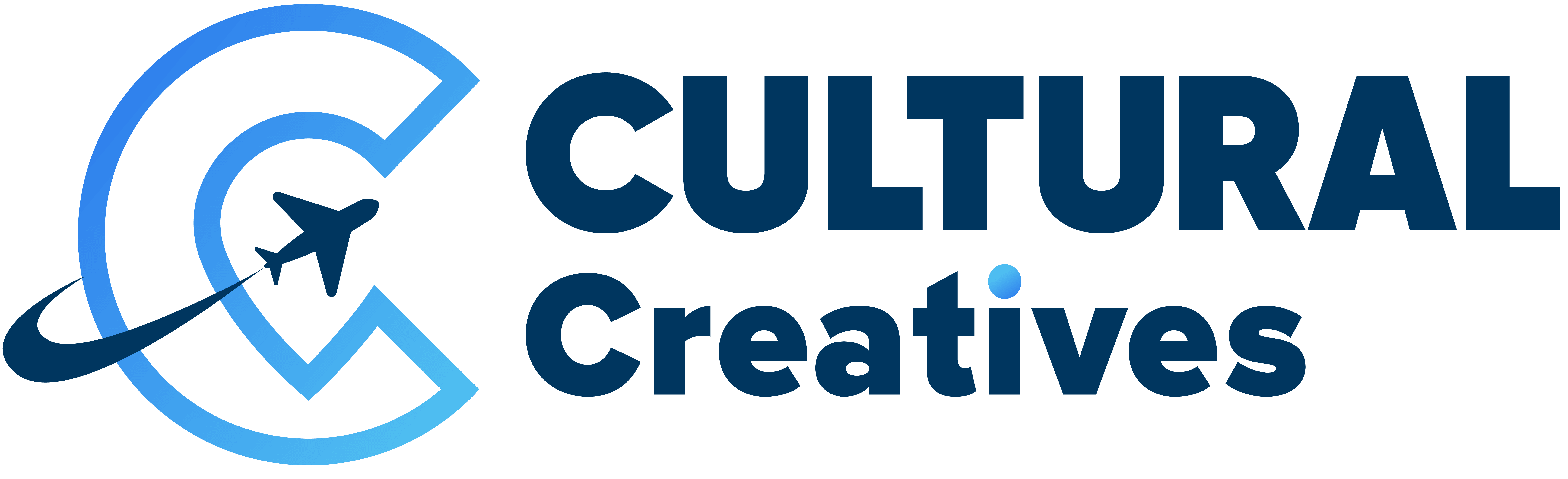To schedule a Grab ride in advance in the Philippines, open the Grab app and select “Schedule” within the booking options. Choose your pickup date and time, then confirm your ride.
Planning your commute or trip in the cities of the Philippines has never been easier with the Grab app’s scheduling feature. Gone are the days of last-minute hailing and uncertain waiting times. The Grab app offers a seamless solution, allowing users to book a ride in advance, ensuring they arrive at their destination on time and with peace of mind.
Whether you’re heading to a business meeting, the airport, or any planned event, scheduling your transport can save you from the stress of unpredictable traffic conditions. This feature caters to the need for a reliable and convenient way to travel within the urban sprawl, emphasizing user control and time management in just a few taps on your smartphone.
Introduction To Advance Booking On Grab
The ease of hailing a ride with Grab has reached a new level with advance booking. Users can now schedule a Grab ride days ahead. This service eliminates last-minute rush and anxiety about ride availability. Busy schedules, flight plans, or important events — Grab’s advance booking caters to all these needs with precision. People in the Philippines can leverage this feature for a smoother travel experience.
Benefits Of Planning Your Ride
- Timeliness: Arrive on time by scheduling your trip in advance.
- No More Waiting: Skip the stress of flagging a ride during peak hours.
- Price Transparency: Know the ride’s cost beforehand for better budgeting.
Scheduling your Grab ride brings certainty to your daily commutes or future travel plans.
Grab’s Commitment To Convenience
Grab continuously strives to enhance user experience. The advance booking option is a testament to their dedication. By allowing users to book a ride in advance, Grab ensures convenience and peace of mind.
Getting Started With The Grab App
Welcome to your guide on how to schedule a Grab ride in advance in the Philippines. Grab offers a convenient way to get around the busy streets of the Philippines. Let’s get you moving by setting up the Grab app on your device.
Installation And Setup
Download and install the Grab app to begin. Below is a step-by-step guide:
- Open the app store on your device, either Google Play for Android or App Store for iOS.
- Search for “Grab”.
- Tap Install and wait for the app to download.
Once installed, open the app. You will see a prompt to allow necessary permissions for optimal use. Tap Allow for the app to access your location and other required data.
Creating An Account
To schedule rides, a Grab account is needed. Follow these steps to create one:
- Tap on Sign Up on the home screen.
- Enter your mobile number and tap Next.
- Fill in the requested information such as name, email, and a secure password.
- Verify your account with the One-Time Password (OTP) sent to your phone.
With these simple steps, your Grab account is ready. You can now easily book a ride and even schedule one in advance for future travel needs.
Scheduling Your Ride In Advance
Scheduling Your Ride in Advance with Grab is both a smart and simple way to manage your time efficiently. Imagine no longer waiting for a ride. Instead, book your Grab car before you need it, ensuring your plans are stress-free.
Step By Step Booking Process
Experience the ease of booking your Grab ride with these clear steps:
- Open the Grab app on your smartphone.
- Select the car icon to book a ride.
- Tap on the “Schedule” button.
- Fill in the booking details.
- Review your booking summary.
- Confirm your scheduled ride.
Setting Pickup And Drop-off Locations
Setting your locations is a breeze.
- Type your starting point in the “Pick-up” field.
- Enter your destination in the “Drop-off” area.
- Choose from the location suggestions to ensure accuracy.
Choosing Your Preferred Time And Date
Selecting when to travel is essential.
Click on the date and time to pick your preferred options.
| Date | Time |
|---|---|
| Pick a date from the calendar. | Select a time that suits your schedule. |
Tips For A Smooth Grab Experience
Heading out in the streets of the Philippines requires a reliable ride. That’s where Grab comes in handy. Scheduling a Grab ride in advance ensures you arrive on time. Let’s dive into tips for a seamless Grab experience.
Best Practices For Passengers
- Double-check pickup and drop-off locations before confirming.
- Choose the right vehicle type for your needs.
- Book during off-peak hours to avoid surge pricing.
- Review driver’s route for the quickest journey.
- Communicate with your driver if needed.
- Be prompt to avoid delays and possible charges.
What To Do If Plans Change
Life can be unpredictable. If your schedule shifts, updating your Grab booking is easy. Here’s what to do:
- Modify your ride in the Grab app as soon as possible.
- Cancel promptly if you no longer need the ride.
- Contact the driver directly for immediate changes.
Troubleshooting Common Issues
The convenience of scheduling a Grab ride in the Philippines can hit a snag when app glitches, booking errors, or other issues arise. Understanding how to swiftly tackle these problems ensures a hassle-free experience. Find practical solutions to common problems below.
Solving App-related Problems
- Ensure your app is up to date. Check the app store for updates and install if available.
- Restart the app. Close it completely and open it again to refresh the system.
- Check your internet connection. A stable connection is vital for the app to function properly.
- Clear the cache. Go to your phone’s settings, find the Grab app, and clear the cache.
- If issues persist, reinstall the app.
Handling Booking Errors
- Confirm your pick-up and drop-off locations. Accuracy is key to avoid mismatches.
- For ‘no cars available’ messages, wait a few minutes before trying again.
- Check your payment method. Ensure there are sufficient funds and it’s properly linked.
- If a ride is not booking, restart the booking process.
Getting Support From Grab
- Use the Help Centre feature within the app for on-the-spot guidance.
- For urgent problems, use the ‘Contact Us’ option to speak with a Grab representative.
- Check the FAQ section for answers to common questions.
Maximizing The Benefits Of Grab
Welcome to the savvy traveler’s guide on how to harness the full potential of Grab in the Philippines. Learning how to schedule a Grab ride in advance unlocks a host of added conveniences and savings. This post will help you to maximize the benefits of your Grab experience.
Leveraging Promotions And Discounts
Everyone loves a good deal, and with Grab, promotions and discounts are often up for grabs. To take advantage of these offers:
- Regularly check the Grab app for exclusive deals.
- Look out for promo codes before booking.
Subscribing to newsletters and notifications ensures you never miss out on savings.
Combining Advance Booking With Grab Rewards
Booking your Grab ride in advance pairs perfectly with the Grab Rewards program:
| Step | Action |
|---|---|
| 1 | Enroll in Grab Rewards. |
| 2 | Schedule your ride. |
| 3 | Earn points on every booking. |
| 4 | Redeem points for discounts or free rides. |
By planning ahead, you collect more points and enjoy greater rewards.
Conclusion
Booking your Grab ride in advance in the Philippines is a breeze. Follow the steps outlined, and enjoy a stress-free journey. Remember, scheduling ahead can save time and avoid hassles. For smooth travels, pre-plan your rides with Grab. Start experiencing the convenience today!